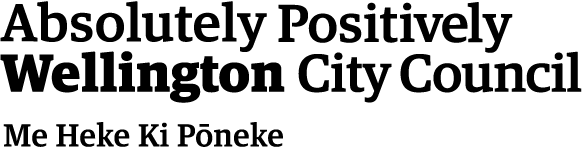The results of an annual survey and ongoing feedback from Arts For All Network members show they want low-cost, easy-to-action things they can do to improve their organisation’s accessibility as a way of beginning and gathering momentum.
 Katie Querin, Arts For All Activator Whakahohe a Toi Ōritetanga, Arts Access Aotearoa, says that sometimes the biggest barrier to improving accessibility is getting started.
Katie Querin, Arts For All Activator Whakahohe a Toi Ōritetanga, Arts Access Aotearoa, says that sometimes the biggest barrier to improving accessibility is getting started.
“The list I’ve compiled is a grab-bag of things people can do in an afternoon and still make a difference,” Katie says. ”For example, you could add alt text to one image on your website every day. Or you could start including accessibility as a regular discussion point in your staff meetings.
“I’ve been sharing my list of small but meaningful actions at all my Network meetings. It’s a response to people feeling stuck – not knowing where to begin and how to find the time.”
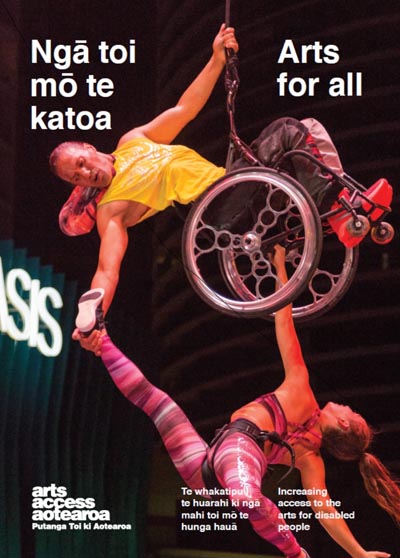 The national Arts For All Network, facilitated by Arts Access Aotearoa, has more than one thousand members from around the country. They have access to free information, advice and resources, plus monthly online meetups.
The national Arts For All Network, facilitated by Arts Access Aotearoa, has more than one thousand members from around the country. They have access to free information, advice and resources, plus monthly online meetups.
In addition, Katie travels around the motu to facilitate regional hui for information-sharing and discussion among the Arts For All Network members.
Arts For All Nga toi mo te katoa, a practical accessibility guide for arts and cultural organisations published in 2010 with subsequent new editions, includes lists of “Ten things you can do now” and “Ten things you can do in the longer-term”.
This list has evolved and grown over the years. Compiled by Katie, the following list is focused on things that are mostly easy to tick off in a short span of time.
The easy-to-action accessibility list
- Add website information to tell people where to find nearby accessible car parks, drop-off zones, bus stops and bike parking.
- Use metres instead of minutes or descriptive expressions to give travel distances. For example, instead of saying “The nearest accessible car park is just around the corner”, or is “a 10-minute walk away,” write “The nearest accessible car park is 300 metres from the entrance”.
- Make sure your venue or event space is labelled correctly on map applications. Check out instructions to correct a wrong location on Google maps.
- Add access logos to your accessible events listings, posters and flyers. NZSL interpreted, audio described, relaxed and sensory relaxed logos are available from Arts Access Aotearoa.
- Add alt text for images. To break down the task, you can add alt text to all new images you post or go through your website and add alt text for one photo each day.
- Replace “click here” and “read more” with descriptive text hyperlinks. Like with adding alt text, you can start using these descriptive links for all links going forward, and also steadily work your way through your website by correcting one link per day. This text hyperlink article can help you get started.
- Make small structural changes, like adding a threshold ramp or a grab rail, or removing a slippery mat or loose cable. These links are just two examples: there are many more.
- Use language explicitly to welcome Deaf and disabled people to work with you: the default is that we aren’t welcome or wanted, and that accessibility hasn’t been considered. If you’re committed to working with us, it’s important to tell us. For example: in an audition notice or expression of interest form, add the line “We welcome applications from Deaf and disabled people and people with access requirements.”
- Record your process. If you can or can’t make the accessible choice, write down why. Then you can identify and address any patterns that are blocking you from working in accessible ways.
- Consider the font you use and the size. Is it big enough? Is there enough contrast between the font colour and the background colour? Read this guide to font accessibility.
- Use headings and correct styles in your document structure, to make it screen reader accessible. Check out this short, captioned video to learn how to use styles .
- Remove titles and headers that use all capital letters, and use bold instead. For example: Instead of the header SHOW INFORMATION in caps, write the header Show information in bold.
- Have a supply of earplugs available in an easy-to-access place.
- Invite people to use their own headphones, sunnies or other comfort items by posting a sign or making an announcement welcoming them to be comfortable and be themselves. Don’t assume that people will know that these things are welcome, especially if they are new to engaging with your organisation or event.
- If you offer the use of a wheelchair, walking frame, headphones or other access tools, ensure people know what’s available to borrow. Include this information on your website and in an easy-to-see place at your entrance or front desk.
- Tell people when the quiet times or crowded times tend to be for an exhibition, event or space.
- Label your accessible entrance if it’s hard to find.
- Include information about accessibility programmes or general access in your mainstream communications, including in your main newsletter. Assuming that access customers are all connected to disability services or will learn about your access offerings only through specific channels might lose you customers who could learn about your accessibility in your mainstream communications.
- Bring up accessibility at routine meetings. Even if you don’t have much to say yet, start embedding it as a routine item on the agenda.
- Move your water station from a high bench to an accessible table.
- Use white or high-contrast tape to provide a visual contract between surfaces that might blend in, like a black, painted bar on a black, painted floor. It’s also an easy and cheap way to mark the edges of steps and stairs.
- Make sure there is enough space for wheelchair users to move around in all your public spaces. Reorganise furniture if needed.
- Include a mix of seating, including some low seats with armrests, rather than only stools or soft furnishings.
- Remove items blocking accessible infrastructure like a ramp, a lift or an accessible toilet so you are always ready to welcome disabled visitors. If it’s blocked with tables and chairs or full of cleaning supplies, even once, word might spread and people may assume it will always be unavailable.
- Add a comment box – physical and digital – so your audiences can easily provide feedback.
- Include accessibility questions in your regular audience and customer surveys.
- Read the What Words to Use resource. Update your wording to use the preferred language for welcoming Deaf and disabled people
Ready for a project that will take a little longer than the quick tips above?
- Create an accessibility page and menu heading or tab on your website
- Provide pre-visit information: tell people what to expect at your venue, event or opportunity.
- Create a welcome video.
- Design a visual guide of the venue or space.
This list isn’t exhaustive and if you’d like to add to it, please contact Katie (T: 04 802 4193 Ext: 709 or E: afa@artsaccess.org.nz).