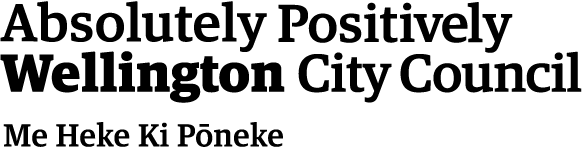Galleries and museums
This page looks at ways that galleries and museums can enhance their accessibility through the use of technology and also making connections with the disabled community. It is a summary of the information in chapter four of Arts For All: Ngā Toi mō te katoa, pages 45 to 51.
- Planning for easy access
- Accessing the exhibits
- Guided tours
- Touch or sensory tours
- Exhibition spaces
- Visual information
- Sound information
- Museums without walls
Planning for easy access
Think about access before planning, designing and implementing exhibitions.
Make sure it’s easy for people to find out about accessibility features. Access begins before entering the building. It may include the availability of accessible public transport and accessible parking. Some external aspects of accessibility are beyond the control of galleries and museums but providing helpful information is not.
Once inside the doors people will need clear signage and accessible routes. Attention should be paid to exhibit flow, lighting and sound, as well as the way labels and text components are presented.
A range of seating in various parts of the building should be offered because walking around exhibition spaces can be very tiring for some older and disabled people. In a large building, a separate and quiet rest area may be useful for people who experience sensory overload.
Your staff will always be your best assets. Disabled people say that awareness is not enough. Well-trained staff who are helpful, responsive, competent and disability-confident can make a real difference to the visitor experience, even when other things are less than perfect.
Most major New Zealand galleries and museums are physically accessible. That is essential. But physical access is only part of the picture. Nor is it simply about braille labels or one-off events, important as these things are. It’s about cultural change, ongoing accessibility and attention to detail.
Accessing the exhibits
Access to the exhibits includes the archives, electronic information, printed materials, multimedia, lectures, film series, excursions and any public space in the gallery or museum.
Staff who interact with the public should be knowledgeable about access options: for example, is there a hearing loop or other hearing assistive technology in the auditorium? Can they help a visitor use it?
Access to galleries and museums can be greatly enhanced by the use of technology. But not everything accessible has to be high-tech. For example, vision impaired visitors to Te Papa can:
- get a sense of the size of a baby blue whale suspended above their heads simply by pacing out the length on the floor below with direction and description from their guide
- wear gloves and explore the shape and texture of a sculpture
- experience the giant squid through the shape of a toy
- experience the size of exhibits by placing their hands on the display case while their guide describes the contents.
Guided tours
Guided tours can add real value to a disabled person’s experience of your gallery or museum – just as they can for non-disabled people. You can make your guided tour more accessible by including Sign Language interpretation, touch experience and Easy Read material.
Advertising and letting people know about the availability of specialist guided tours is important. You will be more successful if you engage regularly with the communities you’re aiming to reach. Tour leaders may also feel more confident taking these tours because the gallery or museum staff will already have learned about the requirements of their audiences.
Touch or sensory tours
Touch experience is important for blind and vision impaired people. It may also be helpful for other disabled people. In galleries and museums, a touch tour interprets the exhibit as well as simply describing it.
Some ideas:
- Indicate to people clearly what can and can’t be touched.
- Describe what people can’t access. For blind and vision impaired people, describe what you see. Context and meaning are also important.
- Have examples: this could be replicas or models, samples of cloth or paper, samples of thick oil paint on paper, textured surfaces, or other material similar to those exhibits unavailable to touch. If a real costume can’t be touched, you could make a replica doll wearing a replica costume that can be passed around the blind patrons to feel.
- For blind and vision impaired people you will need to think about what to include. Leave out things that cannot be touched, or are in cases or too distant to be viewed closely.
- Think about attributes such as size, colour, shape and texture, so items can be compared and contrasted, and differentiated from each other in various ways.
- Tour leaders should have good knowledge of the things they are describing and should understand how different people might engage with that information.
- Include a practical exercise in your touch tour so visitors can feel the paint, clay or other materials used by artists.
Exhibition spaces
Designing accessible spaces needs careful thought and planning. The circulation route, furniture, colour and lighting all make a difference to accessibility.
Exhibits should be well-lit (unless light would be damaging) with attention paid to navigation, signage, written materials and labels. Where there are transitions from lighter to darker spaces, careful management is important so everyone can move safely and confidently from one to the other. Good colour contrast is essential.
The route through the exhibition should be easy to find and to follow, and be accessible (meeting or exceeding the New Zealand Standard 4121:2001.)
Displays and interactive features should be at a height for easy access by people in wheelchairs.
Seating should be at a height suitable for older people to get in and out of.
The Smithsonian Guidelines for Accessible Exhibition Design provides excellent technical guidance on all aspects of exhibition design. You can download it from the Smithsonian website.
Download:
![]() Q & A insight: Exhibiting accessibility and inclusion
Q & A insight: Exhibiting accessibility and inclusion
![]() Q & A insight: Exhibiting accessibility and inclusion
Q & A insight: Exhibiting accessibility and inclusion
Visual information
Clear label design and text with good colour contrast are important. So is the amount and quality of lighting focused on the visual information. Use a strong sans serif font for text and avoid using bright or “hot” colours. Dark text, not red, on a very light background is best. Print should be as large as possible.
Language should also be straightforward and clear. This will enhance the experience for Sign Language users, older visitors, people with learning disability and tourists who may have difficulty reading English. Maps and promotional material should also be as clear as possible.
Making this information available in alternative formats such as braille, audio and large print will be helpful. Downloadable material will be useful if it has been optimised for accessibility.
People need to know this information is available in alternative formats. Convey this via staff, information sheets and your website.
Film, video and other audio-visual displays can be captioned, and can provide transcripts and audio description. Even silent movies can have audio description provided separately. This will not interfere with other visitors’ experience.
Sound information
Sound elements and soundscapes enrich the gallery or museum experience for many visitors. This is particularly so for blind and vision impaired people if they are an integral part of an exhibition.
For some people, however, sound can contribute to a sensory overload. Let people know via staff, websites and information sheets that people who might experience sensory overload can come early in the day when the space is quieter and the sound can be turned off.
Sign Language tours provide an opportunity for Deaf visitors to engage more closely with exhibits. This might include interpreting the sound elements and audio commentary.
Museums without walls
A gallery or museum does not have to be tied to a particular place. Internationally, galleries and museums are becoming places from which services flow rather than places where people go. Exhibitions travel to communities or may document a particular community.
Increasingly, exhibitions are being created online and can be accessible to a large audience.
For disabled people, galleries and museums without walls can increase opportunities for participation if they are accessible. Some disabled people, for a variety of reasons, may never be able to visit a gallery or museum. They may live in a remote area, have no access to transport or be unable to leave their bed or their home.
Online access to culture and heritage can make a huge difference to quality of life and people’s ability to feel included in their communities.
Explore our Arts For All resources
- Arts For All guide
- Arts For All news/blogs
- Access Services Directory
- Making an event accessible
- Funding information
- Accessibility resources