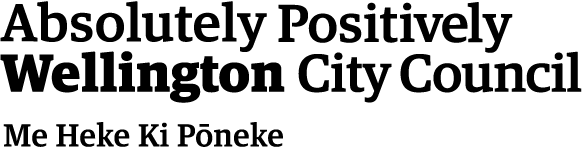Able Audio: Chris Ankin
Chris Ankin works a lot engaging with audio workstations and, in particular, works with Native Instruments’ Komplete Kontrol Keyboards as an accessible midi controller. Chris runs a website called KK-ACCESS, which provides resources on how to get started with the Komplete Kontrol and his advocacy works towards encouraging music technology companies to make their products increasingly accessible.
In this episode, Chris talks to host Sam Morgan about advocacy to encourage music technology companies to make their products more accessible.
The transcript
Sam: So how did you get into music? How long have you been doing it for and what interests you the most?
Chris Ankin: Uh, right. Well, I guess I'm gonna have to immediately confess my age. I'm actually, uh, I'm pretty long in the tooth, so I mean, I was born in 1964, so that's quite a few years now. I'm 58 this year.
But yeah, my earliest musical memory was being three or four years old at a family wedding and being coaxed up on stage by the band, which probably were a Beatles type of cover band at the time, old thing in the mid-sixties. They encouraged me to sort of play the drums and I can actually remember it, and family members were obviously there and throwing money up on stage and things like that. And then literally the Christmas after that event, which must have been in the summer, I guess, my parents bought me a little drum kit which had paper skins and literally the first thing I did was put the stick through the skin.
So it kind of abbreviated my musical career for some time actually from then on. But yeah, music, there's no one musical in my family as such. So, you know, it wasn't really until I got to sort of, I don't know, 14 or 15, I suppose that I started to get back into it. I mean, I always listened to music, but creatively, I kind of started to, you know, write lyrics even though I didn't have an instrument or anything like that.
But this was the kind of very late seventies. I was into, kind of, two-tone music and The Specials and ska and stuff like that. But as musical trends progressed, as they did rapidly at that time, this kind of electronic era came out and I kind of got into that thing where synthesisers had first become, you know, affordable.
So one of the first things I did was I went out and bought one of these little Casio keyboards, which I kind of immediately regretted because, not having done much research, I realised they were quite limited and they weren't really synthesisers as such, you know, they had like, a hundred tones built in and, you know, very limiting.
Sam: Was this a Casio tone?
Chris: It wasn't a Casio tone, it was a Casio MT30. And they, at the time, I know the one you mean, the Casio VL tone, which was like a little, almost pocket size thing that took batteries and they added an LCD display on it. This actually had little mini keys on it rather than the buttons.
But literally, you know, it was like a hundred tones and you'd press it and it was supposed to be a violin that sounded absolutely nothing like a violin and things like that. And there was no rhythm section on it - drums or anything like that, So, you know, again, instantly I realised that I was gonna have to invest more.
So then I think I got another model that had drums in it. And then it wasn't until it was 1982 actually that I got my first proper synthesiser, which was being sold by a company over in the UK here called Tandy, and I think it's Radio Shack in the US. I don't even know that they're still around.
But basically they had their own branded version of the Moog Rogue, which was the MG1 Realistic. Interestingly enough Cherry Audio, who create sort of virtual synthesisers, have just done a VST version of it in the last year or so. So that's quite nostalgic, but that was my first foray with true synthesis, you know, with oscillators and an envelope and, you know, creating sounds. Still very limited because it was monophonic and there was no memories on it. So literally, cuz I joined a band immediately afterwards. and, uh, in between songs if you wanted a different sound, you literally have to program it with the knobs and sliders on the fly.
So, you know, when the next song came up, you had, like, seconds to sort of quickly move all these knobs and sliders around and you know, get to another sound and yeah., they were pretty awful. But, you know, at the time it was state of the art. So yeah, that's kind of the musical history. I mean, there's various things along the way. Again, it is slightly off topic, but my dad - this is back in London - he was into tropical fish and he was a member of a club in Ealing. And, one of the members was a guy called Dick Mills, who actually worked for the BBC Radiophonic workshop and obviously he was associated with Delia Derbyshire. [She], you know, obviously created the Doctor Who theme tune. So I can remember chatting to him and having an interest in synthesisers and those Dalek sounds and all that kind of thing. So, yeah, it’s kind of a thing that I've always been interested in. And I think that the synthesiser thing kind of took over again in the early eighties when they became affordable, really, drum machines and all that kind of stuff. But of course these were even pre MIDI. Now you, you plug in a USB MIDI controller in, but in those days, MIDI was a five pin din, which it still is in some cases. But we didn't even have proper MIDI.
It was just literally plugging in stuff with different control values and nothing stayed in sync and it was that kind of thing. I'm sounding like a real old dinosaur.
Sam: Oh, no, no. It's historical context.
Chris: It is historical cuz it makes me kind of appreciate the, almost, simplicity. When I hear someone's say, oh, they can't install a plugin or something like that. I think, well, 40 years ago, it was totally different and you know, it was different issues that we've faced in terms of hardware connectivity. Now it's all software driven. But yeah, I think having that, that grounding in sort of synth history and stuff has kind of given me an appreciation for almost the simplicity of today.
But obviously there's different issues and things, and especially obviously with the disability. To cope with that.
Sam: A lot of the instruments back then would've been tactile, though. I would assume that that would be easier for people who are blind or low vision.
Chris: Yeah. Well for one thing, I've got Retinitis Pigmentosa, which is a degenerative eye disease. So back in those days when I was like 17 or 18, I still had a modicum of good day vision really, compared to now, which I haven't got any of now, other than light perception. So really in those days it was only night vision that was the main thing, which did present an issue when I was at gigs and things cuz they were poorly lit.
So I used to have like a little reading lamp on the side of my keyboard stand on stage, and that would enable me to kinda move the sliders and see a bit. But yeah, you're right. It was much more tactile… which is why I like the Komplete Kontrol thing, because that is ultimately tactile to me when it comes to, like, programming a synth.
It is a knobs and sliders job rather than arrowing up and down a parameter list with a keyboard, which, you know, some people are used to and do it very well, but to me it's still those knobs and sliders that kind of make it doable, really. Enjoyable.
Sam: So that prior learning helped you adapt to making music as your condition progressed?
Chris: Yeah, certainly. Yeah. I mean, it was a learning curve in terms of, you know, cause obviously I became familiar with synthesisers and then the recording side in those days was a four-track cassette based porta studio from the likes of Tascam and people like that. Again, very tactile, you know? You got to know the knobs and sliders and all that kind of thing. And mixing desks, all that kind of stuff. So it was another learning curve when everything started to become computerised and in-the-box because, you know, you just haven't got that kind of instant tactility that you do have with that. You're using a keyboard instead. So, yeah, it's totally different and slower workflow in that sense as well.
It wasn't that immediacy, you know, where you'd instantly turn the knob or something and because you knew where that knob was and, you know, you’d audibly hear the change straight away. Whereas the next sort of generation where it became all computerised, you had to tab to a slider and then control arrow and hope that it was accessible. So, yeah, it's totally different in that sense.
Sam: So, what sort of setup do you run? What sort of DAW (digital audio workstation) do you use at the moment?
Chris: Well, again, the computerised thing was a sort of transition. So I started off like a lot of blind users probably around 2009/2010 using Cakewalk Sonar with JAWS. And I kind of got used to that, but then Cakewalk Sonar got really quite long in the tooth and there was, you know, new things coming out, which, you know, it just hadn't been kept up to date with, although it was great at the time… I was also on Windows 7 which was kind of reaching the end of its life.
So I realised I had to sort of jump ship and look for something different. I tried Samplitude, which again was a JAWS based scripting. Steve Spamer, he used to do lots of hotspot clicker sets for various virtual instruments and they also started to progress over and look at Samplitude as as an alternative in terms of a D.A.W. It was good, but again, it was this tie to JAWS because I found that you had to have a little bit of knowledge of scripting because it was the one man band thing where Steve was the only person that could fix things.
So, if something went wrong and you got one of these unknown function call things, you know, it would involve contacting him and doing a tandem call and trying to work things out, which ultimately, I found was kind of getting in the way of the workflow. So I'd heard about Reaper, which is what I'm using now.
Various people had said, “oh no, it's too, it's too geeky, too complex, stay away from it” and I kind of thought, well actually, I will give it a go and I think Reaper had moved on. I can't recall the name of the previous accessibility method, but the Osara screen reading that that project had launched was kind of getting better all the time.
And yeah, literally, I installed Reaper. They've got a brilliant sort of marketing kind of platform where you don't have to pay for it immediately. You can try it out for as long as you like. It's very affordable anyway when you do decide to do the right thing and buy it. And obviously the Osara script is all free as well and it is supported very well by the Blind and visually impaired community. So literally within the morning I was up and running and recording and I was like, “well, what was all the fuss about? This is actually really great. It's kind of working for me”. And it's like any software, you kind of learn what you need to do.
It's like a spreadsheet, an excel spreadsheet. You can use it to add up columns A and B in the simplest form. But ultimately, if you wanna go on and do much more complex things with tabs and link and stuff, you can. And Reaper is kind of a bit like that if you're using an analogy because you can basically have tracks and sends and create all these sub-projects and you can do video in it.
I'm just finding it great. I'm probably only scratching the surface, but I'm finding it very, very good. I've been using it for probably three years now. And it's just kind of remembering all the short cuts and things and the keyboard stuff. I think it's well supported and it's kind of available to everyone.
So, that’s a lengthy answer to that, but yeah, Reaper is is the one for me, I think for the foreseeable future.
Sam: What’s your opinion on DAW accessibility? Just in the sense that there's maybe blind users that might want to make different types of music, say, with Ableton Live, which is more of a sequencer based DAW. What's your opinion just overall on DAW accessibility?
Chris: A lot of them are not accessible. At the end of this, I must provide you some resources because there was something like a DAW comparison audio set that was released probably a year ago. And Scott Chesworth, who's a great ambassador for Reaper did one on Reaper. I think it was Steve Spamer did the one for Samplitude and also featured was Pro Tools. I think Slow did one and there was one for Logic as well. So they were kind of comparing like-for-like the four main DAWs that are currently accessible.
And obviously each one has their own ambassador and they're all gonna say that theirs is the best. But other ones that obviously we'd love to be able to use just aren't accessible at the moment. Like you mentioned, Ableton Live. There are plans to make it accessible. I believe the guys from Ableton were at an audio conference a year or so ago and, you know, following various presentations were kind of inspired and want to make it accessible, but it's not always as straightforward as it sounds. And this is part of the thing we have, you know, partly with Native Instruments in where you've got a kind of a legacy product that's been out there for years. And in some cases has their own graphic structure. I mean, I'm not a coder, so a lot of this is guesswork, but this is what people tell me that it's not always like an overnight thing. There has to be elements that have to be addressed one by one and it's very slow. People do complain and say they've had years to do this, but it really isn't as easy or simple as it sounds. But, you know, things are progressing.
You might have heard of JUCE, which is a programming language, which that's recently got a sort of more enhanced accessibility layering version. 6.1 onwards. And lots of developers are starting to use that, even though they're not always aware that there's this accessibility layer, but instantly out the box it's making certain elements more accessible and there’s an education process to talk to these guys and say, well, you know, you can actually make it even better for us if you do this and this.
So, yeah, so back to your original question, things like Ableton, I haven't tried it, but as I understand it's not accessible. Again, things like Cubase, which is another one. I've heard that the BandLab version of Cakewalk is reasonably accessible. Again, I haven't tried it though.
Having a DAW is very much like a musical instrument. It's better to learn one, and learn it well than, than skip around. But if you find one that works for you, then go with it. In Ableton I think there's visual elements where you would be like dragging and dropping things in and beat matching and stuff like that.
Just kind of, you know, how do you actually make that accessible? Some things just aren't ever gonna be properly accessible in the way that we want them to be. Especially in a live situation. You imagine, if you wanted to use Ableton in a live club and you've got music and you're trying to hear your speech and all this kind of thing, I kind of just, maybe I'm being shortsighted, but I just can't sort of think that it would ever work in an equal way that sighted users would be able to use it. But, you know, don't give up. It’s always possible.
Sam: I just wanted to talk about the abundance of free music technology resources and education for people living without disabilities. I learned how to use digital audio work stations through YouTube, and it was all free. I had no problem as with my condition I can still see fairly well. But that's not the case for blind people that were born blind. What do you think needs to happen? Do you think more people need to come out with more education?
Chris: It's a tricky one. I mean, obviously we're living a world of, kind of, inclusiveness and, you know, there are disability laws and discrimination acts and things like that. So that's kind of helping in some ways, but how they actually address it. Again, you have to kind of, overcome the technical barriers. You know, you can demand these things and they can try to deliver them, but obviously, like, as I was mentioning before, there's technical barriers that have to be overcome as well.
At the same time there’s various organisations that are promoting disabled music. Over here in London we've got Drake Music and various other ones that do that kind of thing and they're trying to adapt to ways of making things accessible. And obviously we are largely discussing music technology but equally there’s classical musicians and things like that. And the Royal National Institute of Blind People have a fund and things like that set up to help. So going forward, it's a difficult one. I don't really know how it's gonna progress, but I think technology is obviously gonna be the answer and voice control and things like that. So yeah, I haven't got a hundred percent answer for you but it is heading in the right direction.
I've certainly seen a change in the last decade in terms of how accessible things have become and obviously things like Komplete Kontrol have certainly helped push that along. It's still not perfect, but it's making things accessible out of the box, by having something where you can just turn on the speech without having to program a separate script or macro for a screen reader. That's the thing. I can understand there’s frustration when things don't instantly work. So there's a kind of a user learning curve as well. But yeah, I certainly think we're going in right direction.
Sam: What are the main barriers a blind user might face when trying to engage in digital music production?
Chris: I mean using the software is the main thing, especially when you're talking about a digital workstation because it's all driven between recording, and setting things up, and installing, and things like that. I guess there's a fundamental knowledge, it doesn't have to be ultra complex, but an understanding of signal flow and how things actually work.
We do get people on the Reaper list that come in and wanna be making top craft music from the get go without having any real understanding. And you’ve gotta kind of explain to them what they need to do. There's also a wide variety of music types. Some people play an instrument, people, like you were saying about Ableton and creating house music. I mean, even creating house music with samples can be done with something like Reaper, cuz it's got, you know, great media, you can drop media onto tracks, and tempos sync them. You can build up tracks quite easily that way. So, you know, it's not doing it same way that Ableton would and you wouldn't be able to do it in a live situation, but equally, it's done easily enough and [it’s] capable to do that kind of thing. It's learning a screen reader that's gonna access the various parts that you need to get to, which, you know, I appreciate they're not gonna know what they're gonna need to get to right from the get go. But it’s learning how to add a track, add an instrument, finding virtual instruments that are gonna be accessible, getting a MIDI controller and a reasonable sort of computer that's gonna be able to run those things. It's getting those components together from the start.
And if they're gonna be using heavily sample based things, try and avoid getting an old mechanical hard drive and go for a SSD hard drive. I appreciate the money's sometimes a barrier, so it is kind of getting the best you can for what's in your budget and joining fellow blind people in various communities because that that's the best way to learn.
Because obviously there's people there that have crossed those barriers themselves and can give you tips on doing that kind of thing. Which is why I started running the Komplete Kontrol list because it's very daunting for newcomers and there's lots of terminology I get confused with between Komplete Kontrol, Kontakt, and various other Komplete software suites and it just goes into one big mush. So I thought I would try and cut through some of that and if I cut out the jargon, that helps. So, again, like I say, the Reaper community, whether it's on an email list or a WhatsApp group. Logic, Pro Tools, Samplitude; they’ve all got their own communities.
So that is kind of the best way. Search on the web, you'll find something.
Sam: Could you tell us a bit more about Komplete Kontrol technology and how you came to start using the keyboards?
Chris: So it came out in, I think it was 2015 originally. So the idea being it would be a MIDI controller that run a host called Komplete Kontrol. On its own Komplete Kontrol software is kind of like an empty bucket. So what you do is you put in plugins that work within it. So initially it was intended only for Native Instruments products.
Within it you could have Kontakt, you could have FM8, you could have Absynth and Reaktor. So they'd all be there under one host at a time. And you'd be able to browse your categories, your product, your category, the type like bass, drums, you know, whatever, keyboards. You'd kind of filter them all down until you ended up with this final sort of preset list tree.
And it brings everything together in a single kind of workflow and kind of speeds things up. So initially that wasn't accessible out the box. There was no speech or anything like that, and I think it was in 2016, two of the guys, Tim and Carl from Native Instruments, they have like these in-house hackathons and they got together over the weekend and delivered text-to-speech. Although, it was quite rudimentary at the time within the Komplete Kontrol software. So, when you did this browsing and stuff, it would actually read things out and Native Instruments, I think almost by their own admission, realised, and I’m free to say now, they weren't always the most responsive when it came to accessibility. I can remember writing to them back in, I dunno, 2012/2013, and, you know, didn't get a response or very little response in terms of things. So I think they were obviously aware that there was a situation where there were blind users wanting to use their products, but they just didn't have the answer.
So yeah, these two guys getting together and doing that made it possible. So initially it was only on the Macintosh. And then, at the end of 2016, I was speaking to Tim and we got various other people (Tim Burgess, who’s a music technologist over here) to bring it to Windows and kind of never looked back since.
They've added various things where you can have something, like, say, Spectrasonics Omnisphere, which is a very popular synthesiser which has nothing to do with Native Instruments at all. But the presets from that product can be converted into what we call NKSF, which is the Komplete Kontrol format.
So, Komplete Kontrol can read those presets and when you load one, kind of under the hood, Komplete Kontrol says, oh, that belongs to Omnisphere, I’ll load up Omnisphere and low and behold, there's literally probably hundreds of third party synthesisers as well as Native Instruments’ own (you know Kontakt sample players and Reaktor and all those kind of things) that have have now been brought under this big tree of Komplete Kontrol. So that's it, in a nutshell, it sounds simplistic, but there's a lot of stuff going on under the hood.
Sam: If you had a Komplete Kontrol keyboard and then a third party plugin that was designed with NKSF would the voiceover be announced? All of the macros and stuff like that?
Chris: Well, some are. This obviously depends on the developer if it's done. If it’s done by people like U-he that do things like Zebra and Diva, the process of making something NKS compatible means they have to expose the parameters that are in their user interface for host automation. And there's a physical job involved in that, in that they have to kind of literally sit there with the mouse and drag and drop them on to virtual knobs and things. There's quite a lot of planning that needs to go into creating a preset, you know, the page structure. You could have, you know, 10 pages and you might not want your oscillators to be on page one, but you prefer to have your mixing controls on page one, your oscillator, that kind of thing. So there's a structure involved, and not every programmer or or developer has kind of done that in a sensible way.
And sometimes it's done without the thought of blind and visually impaired people using it, which is kind of what I do with Komplete Access, trying to educate them to a certain extent.
So yeah, out of the box, they don’t all do it. I mean, obviously Native Instruments are aware and they try to make sure that their parameters work, but certainly on, what we call the plugin edit side, so when you load a preset it automatically goes into this plug in edit, and that's where you would find parameters like, you know, on a synthesiser you'd be tweaking the oscillators and the envelopes and things like that. And admittedly it does vary, but again, you have to kind of compare it to with or without Komplete Kontrol. So, you know, you can do stuff with Komplete Kontrol that you wouldn't be able to do without it. So, you know, it’s kind of swings and roundabouts to a certain degree, but I think overall, in terms of the workflow, literally, if you didn't have Komplete Kontrol, you would load up a VST instrument, you'd have to navigate to the user interface. You'd have to try and find the presets with your screen reader. Once you've loaded a preset, you'd then have to load up a parameter list and try and tweak it and jump up and down with the arrow keys to try and get it. So it's a very slow process, but, For me, Komplete Kontrol is that workflow.
Now I can just browse through and find Spectrasonics’ Omnisphere, press a preset button. It's loaded, it's there. I can play it straight away. Even if I can't fully program a sound from scratch, if I've got a preset that I like the sound of, I can certainly tweak various parts of it to make it more personalised. I don’t spend too much time completely programming sounds from scratch these days anyway. Usually I know what I'm wanting to hear in my head, so I know how to fairly quickly find a sound that's close to it and it has offered me the ability to kind of just edit it enough to find what I want, really.
Sam: Even the cheapest M32 model, I believe you can ‘favourite’ sounds. Do you think that the cheapest model (which is about $139 US dollars and $250 in New Zealand dollars) in your opinion, has enough assistive features for someone to get started in digital music production?
Chris: Oh, absolutely. I mean, it's got all the same accessibility as even the higher models, the only differences are predominantly the way that you browse for instruments on, say something like the S-series, which is the more expensive range. Basically, the keyboard has eight knobs on it, and then the large encoder knob.
So on the S-series, those eight knobs would be like a database filtering system. So you'd have your vendor, your product name, and then banks and then, instrument types, subtypes and character. And then finally, this big encoder where you'd actually find the preset. So you can use those knobs to kind of filter. You change the types of drums. If you want drums, you change the product name to a certain type. If you're looking for a certain manufacturer, filter it down that way. Whereas on the A-series and the M32 the filtering is all done via one large encoder. It kind of rotates and it tilts in four directions and you can also press it down.
So it's a slightly slower process, but I think I’m only saying that because I'm so used to using the S-series. But equally, you know, there's people that are just used to having an M32 and get absolutely fine with it. In other respects though, once that sound is loaded, those eight knobs become the the parameters. The page buttons are going through the various pages. You can favourite the sounds. You've got slots where an instrument is always loaded on slot one and then slot two onwards. You've got NKS compatible effects that you could add on to that instrument sound (things like Guitar Rig, all sorts compatible ones like that).
So you can pretty much do exactly the same things. It's really just the browsing that's different and obviously the keyboard doesn't give you after touch and things like that. It's got semi weighted and velocity sensitive keys. It's got touch strips rather than a traditional a mod wheel on the M32.
Sam: Do you think more people need to think about providing resources aimed at helping disabled people engage in music? Do you think public awareness needs to happen so everyone that is creating resources can keep in mind there are disabled people who learn differently? Or do you think more people from the blind and low vision community need to make more resources that are dedicated to us?
Chris: I think it's a mixture of the two really. I mean, I do find within the blind community, there's always various leaders. I don't say that sort of gloatingly - there's people that are willing to step up the mark to contact developers [and] there's people that don't, that sit back and just want to complain and don't always do too much about it. So, unfortunately sometimes it ends up being the same people that are contacting the developers and the companies and doing their legwork. In some cases you can get a good rapport with the companies. In other cases you probably get them feeling like, oh, him again, complaining.
So I think sometimes on mass would work better if people were to write in to support and things like that. There's certain ways of going about it. You can demand or you can ask, which is a good way and obviously compliment them on their products as well. They like to get complimented. So yes, there's ways of going about things and I think, you know, if people/individuals did more, rather than leaving it to individuals within our community, that might help. But, you know, again, I'm happy to work as spokesman for things like that.
As I say, there's people like Scott on the Reaper list. There's Andre Louis, he's on Logic and Komplete Kontrol on the Mac side. Steve Samper. We all do our bits as much as possible. But in regards to the industry, again, it's education. Through KK-ACCESS and the work I've done there, I've always sort of done introductory letters and things and told them kind of what I'm about, and they've always been sort of like, oh, wow, we didn't realize that Komplete Kontrol had this speech feature and this kind of stuff. And they've actually been quite intrigued and been very willing to do modifications and done various testing for upcoming releases and things like that. So, you know, at the end of the day they realize that blind and visually impaired people have got money in their pocket to spend as well.
Albeit, we are a small community in comparison to the sighted customers, but they know to do the right thing and, you know, we’re in 2022 now, and we should be addressing things like that. So, it's a kind of mixture of the two. You know, we need to do more from our community to make people aware and they sometimes need to listen to us more, but then, you know, if we are not talking, then they're not listening. So it kind of goes hand in hand.
Sam: What’s next? What would you like to see happen to make music tech more accessible?
Chris: It's addressing those issues, making more things accessible out of the box without me having to, and other people having to sort of contact them after that they've released something, thinking about things from the user interface development stage.
Often with things, certainly like Kontakt. Kontakt is a sample player and until you load a sample library into it, It's just empty. So therefore it's down to individual developers to design their user interfaces in a way that when it's loaded in there we can do stuff with it.
But making the user interface working a way that when they do add NKS to it, that they're actually able to add this sort of host automation to parameters and things like that, or buttons that we're able to click. Because a lot of them are very visual based and drop down menus and sub menus, which is great for a sighted user but in terms of trying to make that accessible, it just doesn't work. NKS is a great system, but it does have its limitations, Like for example, a drum library. We need to be able to get to the mixer section to route individual drums to tracks and stuff like that.
Just basic things that our sighted peers take for granted but we can't do. So there, there's little things that sound simple on the surface, but obviously from our community, it would be really appreciated if those things could be addressed. But, um, yeah, just otherwise really it's just onwards and upwards and, you know, making things generally accessible via keyboards.
Sam: It was really exciting to talk to Chris and have him share his perspective on the current accessibility of Digital Audio Workstations and MIDI controllers and the things we can continue to do to advocate for accessibility in music technology products.
This podcast has been funded by the New Zealand Music Commission and brought to you with help from producer Jesse Austin-Stewart, and Arts Access Aotearoa. I’m Sam Morgan and this has been Able Audio.