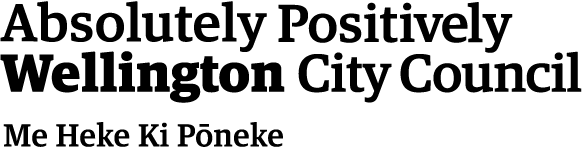Able Audio: Matt McLaren
Matt McLaren is a musician, music producer, and sound designer based in Australia. Since 2010, Matt has run his own recording studio, S&M Productions, and has been busy recording and producing local and national artists, providing services ranging from producing, scoring, multimedia, jingles, and songwriting.
Beyond his production work, Matt can regularly be seen around Newcastle with his keyboard and a microphone performing at a range of local venues, weddings, corporate events, and functions.
In this episode, Matt talks to host Sam Morgan about his use of music technology and the way he navigates those experiences as someone who is blind. Matt discusses using various digital audio workstations, approaches to using analog hardware, among much more.
The transcript
Matt McLaren: My name's Matt McLaren. I'm from Newcastle, Australia, which is on the east coast. I run a recording company called S&M Productions and we're based here in the city. I grew up playing keyboard. I learned classical piano as a kid and when I sort of moved out of home and finished school, and that sort of thing, I started gigging. And on the side I was doing a bit of audio production. So obviously audio production and music sort of go hand in hand and technology and all that sort of stuff. It's all sort of interwoven. And I started my little studio out my house in a little bedroom - spare bedroom - and started doing a bit of audio production and sound design for some overseas companies.
I first volunteered, but then ended up doing some paid work, which was great. And from that I started meeting people here locally and started recording musicians and when I moved into a slightly bigger house I converted up quite a bit of that into a recording studio. Still pretty amateur hour, but, you know, it was great fun and I learned a lot.
But in sort of 2009/2010, I was lucky enough to work under a producer who ran quite a big studio here about an hour from where I am now, and he taught me a hell of a lot, sometimes throwing me just in the deep end and seeing how I went. But yeah, he taught me heaps of stuff. And then from that I've just fallen in love with recording music and working with musicians and I moved into the facility I'm in now in 2016 and I’ve been here ever since.
Sam: And you have a disability?
Matt: Yes, I'm completely blind. I was born blind and I've got like a bit of light perception in one eye, but It's not usable vision. I've got a guide dog, his name's Indy, and he's over there having a sleep. You might hear him snore later on.
Sam: So you didn't study sound engineering?
Matt: No, I did go to TAFE for a little while when I first moved outta home and that sort of thing. Do you guys have TAFE over there? It's like a technical college sort of thing. So I did about six months there, but I was already sort of doing the work anyway, and I was finding it was actually getting in the way of doing the job that I sort of wanted to do anyway, so I ended up not pursuing that further, which makes me a dropout, but that's fine. It's such an interesting industry like that I reckon, like, you know, qualifications.
I've got a guy that works for me, Cormack, he's my assistant engineer and he's done the full uni degree on audio and music and stuff, and he's a terrific engineer, but we just really reached the same place or heading in the same direction with completely different paths. It's definitely an industry that doesn't need qualifications. I'm not saying they're not valid, but everyone's got their own path, I guess. It's not like becoming a lawyer where you have to go through X, Y, and Z to get there.
Sam: Yeah. My friend Ra who’s also blind, he went and did a sound engineering course, but his experience wasn't a very good one because he was, you know, sitting down with the tutors and they obviously had no clue about assistive technologies and stuff like that, or how to use a screen reader and what softwares to use. So yeah, apparently they kind of sat them down and were just like, we can't, you can't, you can't do that sort of thing.
Matt: I mean that is part of the issue too with tertiary. Especially in specialist fields like this. There isn't the information. The information is out there, but the teachers don't know it and they have no real way of knowing it unless they really go above and beyond and sort of chat to people in the industry and learn about it. And even then, like the way I use my DAW is miles away from how someone else would use the same DAW. You know what I mean? It's a tricky one.
Sam: So when you were learning classical piano, were you using braille music?
Matt: No I did all of it by ear. So I started when I was three. Yeah, [I] was one of those kids. My piano teacher would record pieces onto tape and slow them down a bit and I'd learn from that and memorise it and then play it back. And then I did do a little bit of braille music, but I never took to it when I was sort of like 10 or 11, because it was just quicker for me to hear it and go, I've got perfect pitch, so I can just hear that. Like, that's an E and thats F and that's a Q. It was always quicker to do that, so I pretty much preferred to do it that way, but I mean, it probably would've helped to have some more braille music knowledge.
Sam: And with that perfect pitch, does that help with EQing? Like, can you hear, oh, that's 375hz?
Matt: Absolutely. Yeah. It's a good party trick for people that like that sort of thing. Yeah, it is handy. You hear like rings in a snare drum, you know, like, oh, that’s 200 hertz. It's not to the [specific] hertz, but it's like roundabout.
Sam: So what kind of setup are you running at the moment?
Matt: Okay, so, it's a very cool setup here and I've got my own studio space. It was this empty concrete box when I moved in. And then it was, you know, about 30 meters square. So I built in here, like, a room in a room to get the sound isolation and all the rest of it.
And I've got a booth, which is about three by three and then a control room, which is about five by five. And it's pretty well soundproofed. Like, it's about as good as I can do without losing too much space. And basically, I've got a glass petition between the two areas and we sort of record just about everything except for drums.
We outsource for drums or I'll just use virtual drums. And eventually one day it'd be nice to move into a bigger space, but it's served us really well this place now. I'm running Reaper on a PC using NVDA. And I’ve got all sorts of out outboard gear and that sort of stuff I've collected over the years. Some nice pre-amps and a few nice microphones and stuff like that. But a lot of what I do is in the box these days. If I'm recording vocals or something, I'd run into a nice pre on the way in and then I’ve got an ISA 430, which I really like. A Focusrite thing that's really nice. That gets it good on the way in and from there most of it's in the box. My assistant engineer was actually complaining today that I haven't got the outboard gear set up to, like, run as inserts out on channels and stuff. And I told him I’d get it sorted for him.
Sam: I’ve got a degenerative eye condition, and there's no kind of timeframe on it. So my thing is, before I started studying music technology, I was looking up how much 24 track reel to reel recorders cost and, like, big mixing consoles and all this because it's so tactile. So most people would assume that a blind sound engineer would use a lot of hardware. But just for the listeners, can you, I suppose, disprove that?
Matt: Well, put it this way, when I record a live gig (I record some of my live performances just for social media content and stuff) I literally grab the laptop off stage at the end of a set, take it over to the table, stick some headphones in my ears, and mix the multi-track from the last set.
You know, just quick, just grab, you know, a minute long section, mix it. Export it, jump it onto SoundCloud or whatever and I'm ready to go back on at the end of my break. So it absolutely can be all done on the keyboard, with the computer keyboard. As far as mixing the stuff goes, when you're programming MIDI and stuff, it's easier for everybody to have a controller, a MIDI controller for that.
I do have a 24 channel iCON Pro Audio X controller interface here, with motorised faders and stuff which does make mixing much more tactile and friendly, but I think it's definitely not a necessity. Like, I could definitely do it without it, it just makes life easier to do stuff tactilely and I think that's not necessarily being blind, I think that's just everybody prefers to have hands on control like that, like, to grab a bunch of faders and move them relatively to each other at the same time. You can't achieve that with a mouse or a keyboard anyway.
Sam: You’re kind of guessing automation and stuff like that.
Matt: Yeah, absolutely. Like drawing in automation and finalising your mix and stuff like that. With a mouse or a keyboard, you sort of have to do it one at a time kind of thing, which is a bit gross. And I think you've just got much more of a - what's the word - like, a musical sort of feel to it. It's more of like performance rather than just drawing it as automation curves and all the rest of it. So that's my theory on it anyway. I mean, I did used to use big analog consoles in the studio I used to work in and, look, it was good and bad. I think I preferred working in the box, honestly. So that's basically my setup and just like, some nice monitors and all the rest of that sort of stuff, you know, all the things.
Sam: So you use Reaper. Did you always kind of use Reaper or did you start off with, kind of like, an old Porta studio?
Matt: I started off with Windows Sound Recorder when I was a kid and that was all I could use. But my first real DAW was Cakewalk Pro. Cakewalk Pro Audio 9. Yeah, that was a time. It was a long time ago now. And then I moved to Cakewalk Sonar, and I used that for many years, because there wasn't really many options. Pro Tools had limited accessibility and Cubase was completely out of the question. It was just not, not done.
Nowadays we're spoilt for choice with DAWs. But yeah, it was probably about 10 years ago I moved to Reaper and have not looked back. I've used Logic a bit and that's sitting on my Mac and a bit of Pro Tools, and they're all fine, but Reaper's definitely my DAW of choice.
Sam: And it's cheap as well.
Matt: It is cheap, but it's not even about that, man. Like, I honestly would pay so much more for Reaper than I paid for it. It's so customisable and, here we go, here comes the Reaper rant, but like, it's so customisable and it's updated every week, like just about, you know, you request a feature or something and it's in the next version.
And as far as accessibility, they're very aware of it if anything is ever broken they're more than happy to sort it out. And they sort it out really quickly. And a few people I know overseas in the UK have got really good relationships with the developers, and that makes such a difference. You know, we don't have that with Avid, do we?
Sam: Yeah. I think it’s the same way with a lot of companies like that. Blind and low vision people make up such a small percentage of the people who use them. So it's kind of like, well, why would I?
Matt: I don't know, man. I don't know if it's that much small, small of a percentage. I don't think it is that small of a percentage, like the stats on how many people are visually impaired, not just blind, but low vision and need some sort of assistive tech to use technology is staggering. I can't remember the stats off the top of my head, but I was talking about this the other day and it's not a small subset.
Like take it for example, Native Instruments added some speech feedback to their Komplete Kontrol keyboards. I have one right here. And this is a few years back now and all of a sudden, literally, like, I know hundreds of people who bought that keyboard. And that's just in the small community I am not even a part of.
So, adding access. Like, okay, hundreds of sales may not be that big of a deal for Native Instruments. Maybe, maybe not. I don't know. I would say it would be considerably more than that. But they're loyal user bases. They update their software every year, because essentially there's not that many options out there. There’s no equivalent to Komplete Kontrol out there.
I don't know how much you've used it or whatever, but you can also wrap other virtual instruments into that software through NKS. So it's quite powerful. And, and look, it has its limitations and there's some things that would be lovely if they could sort out, if they're listening. But it is possibly the best option we have for that kind of ecosystem at the moment.
I've upgraded every year since Komplete 9 or something, whenever it came out. And it's not cheap stuff. So I think there definitely is value in the old attitude of, oh, there's not that many blind people out there doing it is not real, because we don't even know how many blind people wanna do it.
Sam: This is me just guessing, but you would assume it is quite an inaccessible field. Especially if you don't know how to use a screen reader. One thing I think about a lot is the lack of sort of education out there for using the softwares and getting up and running. So like if you were to watch a YouTube video on how to use a piece of hardware. I looked at quite a lot of them for the Komplete Kontrol keyboards, and if you watch them and you close your eyes, they'll kind of say “And just press this button here” and there's no audio description of ‘top left hand corner’. Do you think there needs to be a bit more education?
Matt: It's a tricky one because, I mean, the alternative is like, I tend to just go straight to user manuals rather than watching YouTube videos. It still can be the same problem though. Like, they're gonna have diagrams, which aren't accessible anyway. I dunno if I have an answer to that because I don't think audio description necessarily is the answer either because it wouldn't necessarily be practical.
I think just good documentation, and that has to come from the company, I suppose. Like, if they're building accessibility into their products. I know for Komplete Kontrol, for example, there's a section in the manual dedicated to accessibility. And it describes buttons you have to press and that sort of thing.
So that's pretty intuitive. I know there's some YouTube tutorials out that are user made, about how to use it, and what to do, and how to navigate and whatever. So I guess there's that. I don't think it's a one size fits all solution in any of this stuff, which is why makes it so bloody hard.
Sam: I asked Matt whether or not there needed to be more music technology education available specifically for visually impaired people and for younger people who are wanting to make music like Trap or House.
Matt: Okay, so let's look at how a sighted person would learn how to make trap music. They're gonna jump on YouTube and they're gonna watch loads of videos and they're gonna get their free copy of Ableton out of a cereal box. And they're gonna whack them in their machine and off they go. And they're gonna be dragging stuff around and it's just gonna be experimentation. And I think that's what that genre is.
I don't think there's necessarily a way to teach how to start with all that stuff, which is where the issue falls.You know, Ableton isn't accessible at all last I checked. And that's what everyone's using for that sort of stuff. Either that or Logic. Logic is accessible up to a point. I haven't used it for a little while. I've heard there's been some pretty good things happening with Logic. I personally found it kind of clunky on a Mac with voiceover. I just found it to be not super responsive and maybe that’s because I've come from a very different background of DAWs so I just couldn't find stuff and didn't have the patience to figure it out. But I know that people are making stuff with a new loop grid on Logic because it's similar to an Ableton kind of vibe. So I guess the answer to the question is, I dunno whether an official course is the answer. Maybe more resources out there, like YouTube resources stuff, so to get people started so they can start experimenting themselves.
Because everyone wants to do a course, like, it feels like every day there’s another bloody course popping up. You see 'em on Facebook all the time, or Instagram, like the course ads for, you know, “you could sell beats for a million dollars each tomorrow if you just take this $3,000 course.” I sound very cynical and I don't mean to. But yeah, I think maybe there still needs to be more free resources, and people actually doing it, not just talking about it, actually sitting there doing it. The best stuff I've learned is, like, watching people operate in the studio. Especially someone’s who’s blind in the studio because it gives you that feeling of, oh, they're doing this, this is achievable. And maybe that's part of the problem with the question is that, when sighted people wanna make beats or whatever, they just see their mates or whatever, making beats, or their idols on YouTube, or whatever making beats and they go, “yeah, I can do that.” Because I've got a computer and I've got a free copy of Appleton Live and six loops I downloaded. I can make anything, and they can jump in there and screw around and get their stuff done. So maybe it's more about the belief of what's possible. And the education of what's possible.
So people can go and find their own way, because like, how did I get into it? Because there was no YouTube when I started. I guess I was just stubborn. But I mean, it's impossibly frustrating at times too. It's so much better now than it ever was before.
But I remember back in the Pro Audio days, Cakewalk Pro Audio, it was, it was a bloody nightmare. There was no accessibility. It was like clicking around the screen randomly with the JAWS cursor and hoping for the best half the time. And you'd find the stuff that worked and off you went. And there also wasn't the online resources at all.
I didn't have the internet back then at all. So yeah, everyone's got their own starting path and I think the problem with [a] course, whilst it might be valuable to some, it wouldn't be valuable to many or all. But I think, like, people get out there doing a YouTube series and stuff like that, that could be helpful and I know there's some great resources like WhatsApp groups and you know, email lists, and stuff like that where people are constantly posting what they're working on.
There's one for Komplete Kontrol. I think it’s K-ACCESS. Pretty sure Chris Ankin started it. There's one for Reaper, there's one for Logic, there's one for Pro Tools. And so all these people doing stuff, I mean, being around your peers, that’s the same sort of thing, isn't it? They’re achieving it. They're doing it.
Sam: Do you have any tips or tricks if there is an issue for you with signal flow, do you just kind of go down the line?
Matt: Finding issues?
Sam: Yeah.
Matt: Absolutely. So we were only doing this this morning. We're setting up a new piece of hardware and I had to climb down behind the desk and like we're running a 128 channel interface here, and it's all like connected to different areas in the studio and it's routed through different preamps and stuff. And it's been a couple of years since I set it up. I'm like, oh God, how's this set up again? I cannot remember it all. There's just snakes of cables. It's like really big thick snakes of cabling and stuff. All cable tied. And I must have got a free box of cable ties or something. I went a bit cable tie nuts.
Yeah. And when I did the set up, I mean, it's very neat, but you can't get to anything and it was very much like, okay I need to think about this very naturally, like, this is coming from Channel 19, and it's going to this patch bay, and it's coming outta the patch bay, and it's going through there, and it's going into the preamp, and it's coming outta the preamp, and into the Dante interface, it's going into the d-sub cables into the interface, and it it's not as complicated as it sounds.
It's just, like, signal flow. It's just, this goes to this goes to this. This only goes one direction. In audio anyway. And so it is just a matter of just taking your time with it. You get quicker at. If there's crackling and stuff, like, nowadays I can hear it and know what that issue is straight away. Like, is that a loose cable? Is it a broken cable? Is it phantom power screwing up? You can sort of hear what the acoustic properties of the distortion or crackling is and you can usually pick it up pretty quick.
One of the biggest issues I have is metering before it goes into the box, so it's fine, Reaper can read meters. That's totally fine, but so a lot of that [you] have to do just audibly. I’m pretty good with it, but I don't have the security of being able to look at the LEDs to check myself. It's purely on, like, what's audible. And then checking the meters in Reaper. But it could cause issues with gain staging if I do it wrong.
Sam: I mean this is just blue sky thinking. There's a lot of talk about sort of, you know, if everything was built with universal design practices, those hardware preamps, I don't know if this would ever work, but, you know, the hardware kind of having voiceover built into them. That that would be pretty out the gate to include.
Matt: I mean the only way I think you could sort of do it is maybe like a tone, just a sine wave that could represent the peaks of your input. An audible sine wave tone that would peak, you know, you could hear it and when it got to, you know, a certain pitch, you would know that you're hitting the red. But that would only work for peak metering. It wouldn't work for RMS. So, you know, it's complicated, but I mean, in saying that, I've never really had a problem. Nothing's ever gone in clipping. Or if it has, I've corrected it straight away - I've heard it straight away.
So maybe it’s just a matter of learning what things sound like and what they should sound like and finding the sweet spot and going with that. But yeah, universal design is a great idea and it'd be wonderful if it could come into practice. But again, I don't have the answers to that either.
Sam: Leave it to the experts. So how does editing audio files work for you with Reaper?
Matt: That’s one of the things that immediately drew me to Reaper is how easily you can scrub through audio and edit and cut and cross fade and slip edit, and all of the wonderful things that we're able to do. You can zoom in and out of the project and then you use the arrow keys to scrub and the responsiveness is so good. And you get right in there and you can get down to, very, very small sections of audio. And it's all audible.
You can get speech feedback if you want it, but I have it turned off most of the time for scrubbing because I just prefer to use my ears to find the peaks and things. Yeah. And then you can snip the items, I think, is it clips in Pro Tools? What's the, what's the equivalent?
Sam: I don't use pro Tools.
Matt: What do you use?
Sam: Logic.
Matt: What’s it in Logic then? Objects or something?
Sam: Regions, I think?
Matt: Yeah. Right. So it's just like your audio, anything that's on a track is an item. So you cut them up into multiple items and you can cross fade them. So, say you're doing a vocal comp, you might have three takes of the vocals. And I basically listen through. I listen to like line by line or, if there's a word I don't like, I just go to that word, scrub to that hit, whatever it is. It's funny, I can never remember hot keys, but I do 'em all the time. I just, but I can't actually remember them. Let’s figure this out.
A to split. I'm a professional, I promise. It's funny, like, your muscle memory, you just don't think. So A is split and then I select the item with the word I don't like, hit T, and it cycles through the takes. And so, I’m flipping through takes and it's super fast like, I've never used a piece of software that I could operate as quickly as I can use Reaper.
And then you cross fade it with the one before you drag the item to the left a little bit and you get a nice little cross fade and you're on through the next edit. So, it's super intuitive. How does it work in Logic? I've never done any like serious audio editing Logic.
Sam: I use kind of like a zoom thing, a magnifier. I can still do that. I'm not sure, you know, this is part of why I'm doing the podcast is kind of like, reassuring myself it's all gonna be okay. Do you use any other assistive technologies at all?
Matt: No, just NVDA and Komplete Kontrol. But NVDA is the primary screen reader I use. I've looked at getting a braille display just for reading meters. I thought that might be a cool idea, but I haven't got around to that yet and I dunno if I will. Because it'd be cool to have, sort of, more realtime feedback rather than bashing a key repeatedly to get the meter reading
But yeah, that's about it, man. Everything else, like all my outboard gear, I've memorised the panel layouts and stuff like that. That's about it. Just remembering stuff as you go.
Sam: So you memorise it as opposed to putting stickers on them or anything like that?
Matt: Yeah. Well, they're too small to put stickers and stuff on them. I'm just looking at, like, my headphone amp. It's a four channel headphone amp. And it's the same panel layout repeated four times. Cause it's four channels. And you couldn't get stickers in around it. So you have to remember there's, you know, next to each input, there's a group of four knobs in a square, and the top two are EQ - bass and treble are in the bottom with gain and output. You do it a million times. You remember stuff.
Sam: I really enjoyed talking to Matt. Hearing about his experience with a range of music technology and approaches to using it was really encouraging. Listening to him speak to the various strategies he uses was really helpful and also pointed to the importance of having a range of resources available to teach people how to use this technology.
This podcast has been funded by the New Zealand Music Commission and brought to you with help from producer Jesse Austin-Stewart, and Arts Access Aotearoa. I’m Sam Morgan and this has been Able Audio.